- Customers
- Customer View
- Subscriptions
- Invoices
- Payments
- Manual Payments
- Live Payments
- Payment Methods
- Customer Contacts
- Customer Notes
- Batches
- Early Admin
- Early Invoice
- Early Batches
- Adjustments
- eMandate
Documentation
Charity Checkout Widget
Bill Again developed a charity checkout widget that will enable you to receive donations online and on a recurring basis from your website.
When selecting to configure the charity checkout widget a new page will be loaded. On the configure charity checkout widget page. Starting on the left you would be prompted to add general information with four required feels namely Name, Template, Success URL and failed URL.
On the right of the page you will be prompted to add currency setting which includes monthly or once off gateways. When all your details are filled you will be required to click the enabled box on the left of the page.
The following functions can be accessed from the page:
- Name- Only appears on the table
- Description- Only appears on the table
- Templates
- Notification email- Will be send to on completion of every donation
- Success URL- Page user gets redirected to on completion
- Fail URL- Page where user gets redirected to if donation fails
- Currencies- You can select the currencies you which to receive donations in. Only select gateways that you are able to utilize.
- Default currency
- Contribution Categories- Possible donation categories. At least one is required
- Enabled- To specify whether the widget is enabled or not
You will be asked to specify a monthly direct debit and credit card gateway as well as a once off credit card and HPP gateway. Also specify which one is your default gateway. These must be set per currency.
You can then press the save button which take you back to the widget overview table. When you press the edit button next to the line just created it will load the page where you will be able to select the preview button. This enables you to see what the live preview looks like. There is also a button named show code. This is the code you will need to make use of the Configure Charity Checkout Widget. Copy and paste the code into your HTML page where you would like the Configure Charity Checkout Widget to appear.
The donation widget utilizes a preexisting email address as a customer verification and any future donations will be added to the customer’s account and not create a new one. If a monthly donation is selected a recurring invoice will be created for the specified term and amount. Prior to the completion of a debit order donation the donor will be required to sign and accept an emandate. The widget can be deleted.
Create Batch
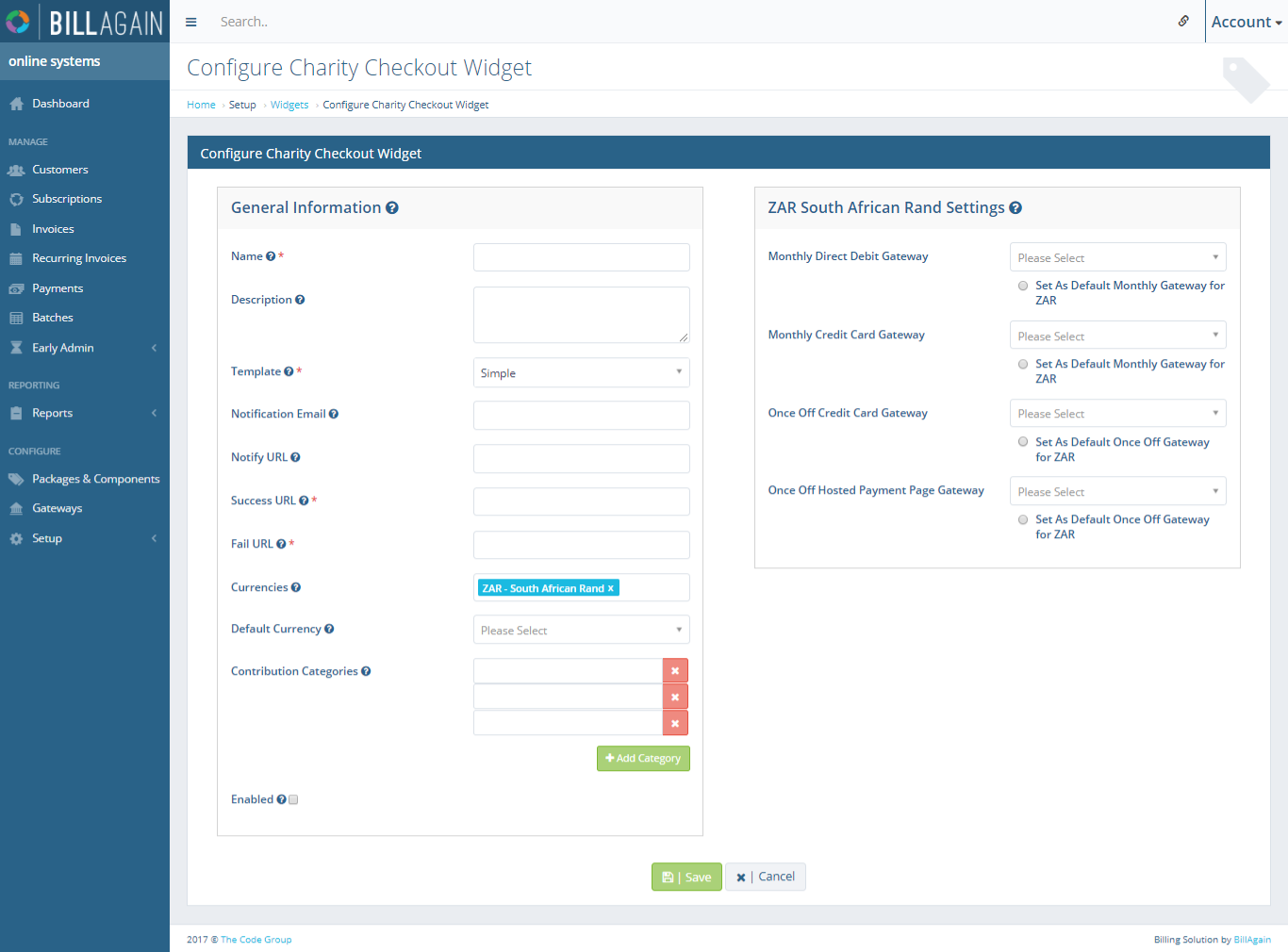
Will enable you to receive donations online and on a recurring basis from your website.