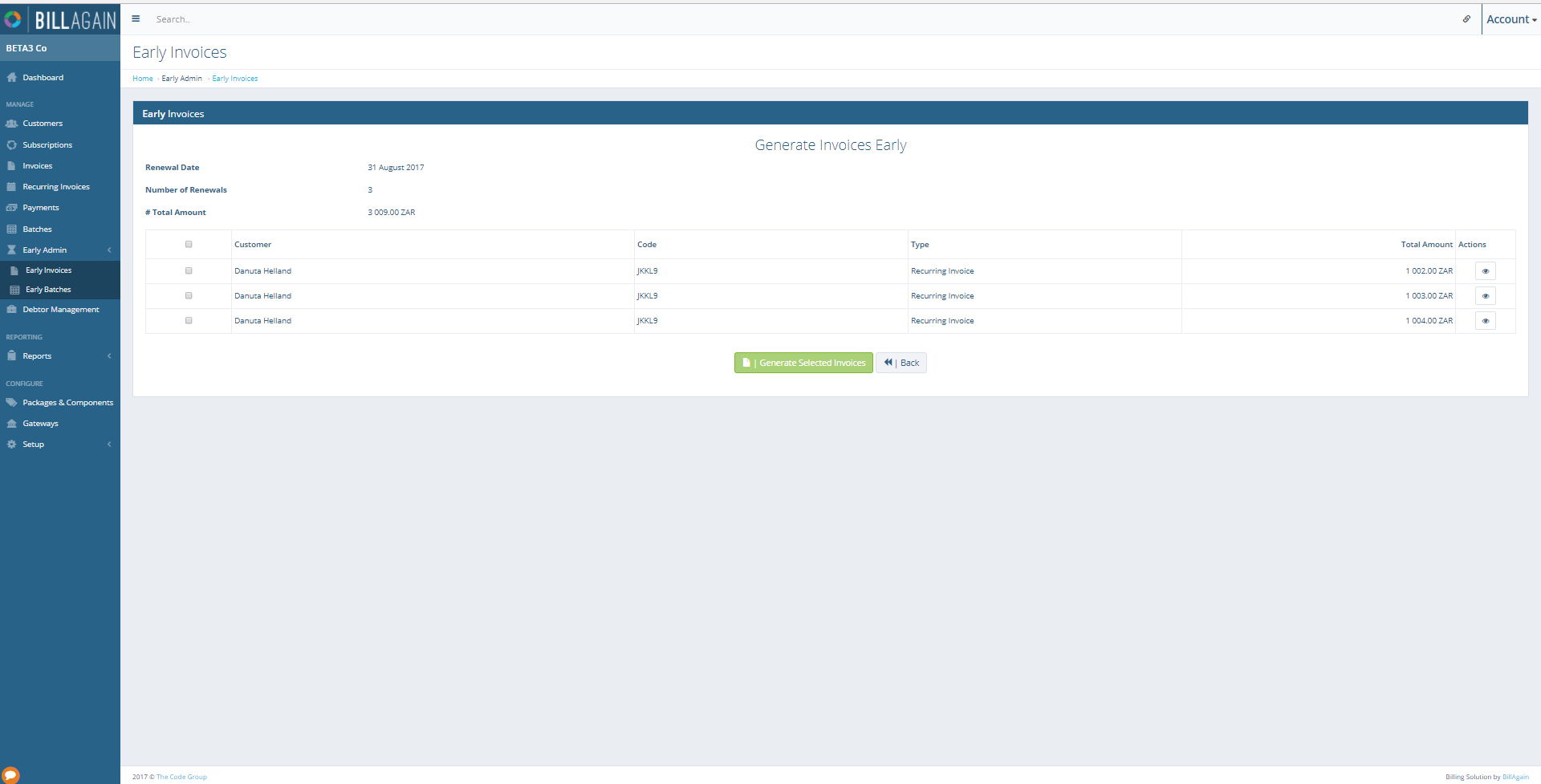- Customers
- Customer View
- Subscriptions
- Invoices
- Payments
- Manual Payments
- Live Payments
- Payment Methods
- Customer Contacts
- Customer Notes
- Batches
- Early Admin
- Early Invoice
- Early Batches
- Adjustments
- eMandate
Documentation
Early Invoice
The early invoice page can be accessed by selecting Early Admin from the left-hand navigation menu. This brings the user to a table formatted list of all the early invoices currently logged in the system. This screen provides immediate, summary-based information for early invoices. Which will list the future invoices that are scheduled to be generated within the next 2 weeks from the current date.
Generate invoice early
This area of Bill Again is accessed by way of the left-hand navigation menu, specifically by selecting Early admin. This brings the user to a table formatted list of all the early invoices on the system, as shown below:
This screen provides immediate, summary-based information and gives the user the following information:
- Renewal Date
- Number of renewals
- Total Amount
- Actions
- Viewing the generate invoice early page
Viewing an early invoice
This will display a table view listing the following information:
- Customer Name
- Customer Code- Reference
- Type- Subscription or recurring invoice
- Total Amount- Invoice total
- Action
By clicking the view button will either allows you to view the subscription or recurring invoice template. Clicking the checkboxes allows you to generate the selected invoices, by clicking the generate selected invoices button at the bottom of the page. Early invoices that are generated with the batch payment gateway information set will then be able to be viewed in early batches.
Early invoices that are created with alternative payment methods (not a batch default gateway) will appear on the invoice table and the customer transaction table. Any associated automatic collection will still be collect based on due date based on template. Similarly, if auto email is set the invoice will be send to the customer on the specified created date as per the template.
Please take note invoices created through early invoicing doesn't get created immediately they get send on due date. Early invoice relates to the creation date
Generate Early Invoice
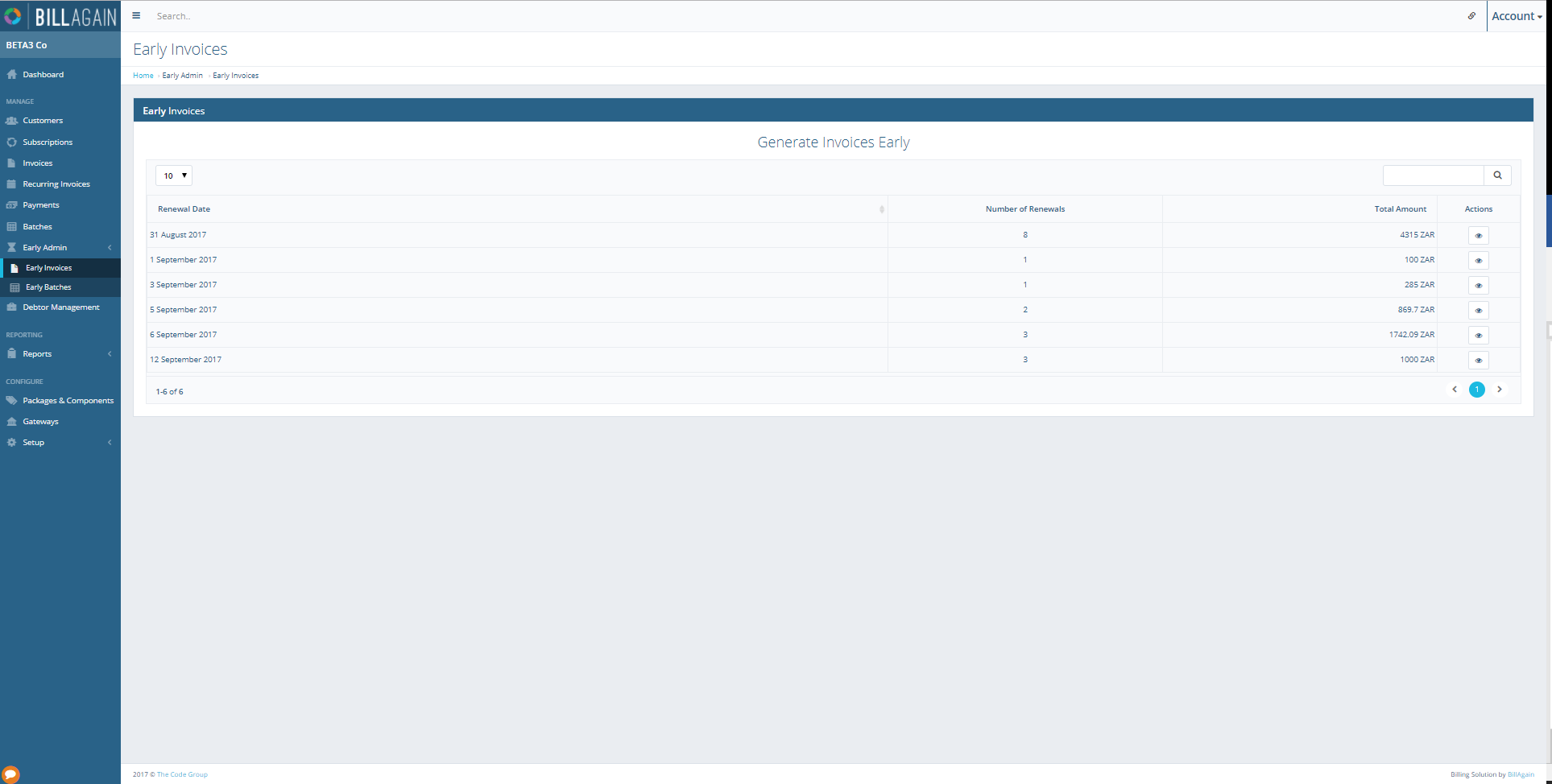
The generate invoice early page is where you can view the early invoice
View Generate Early Invoice
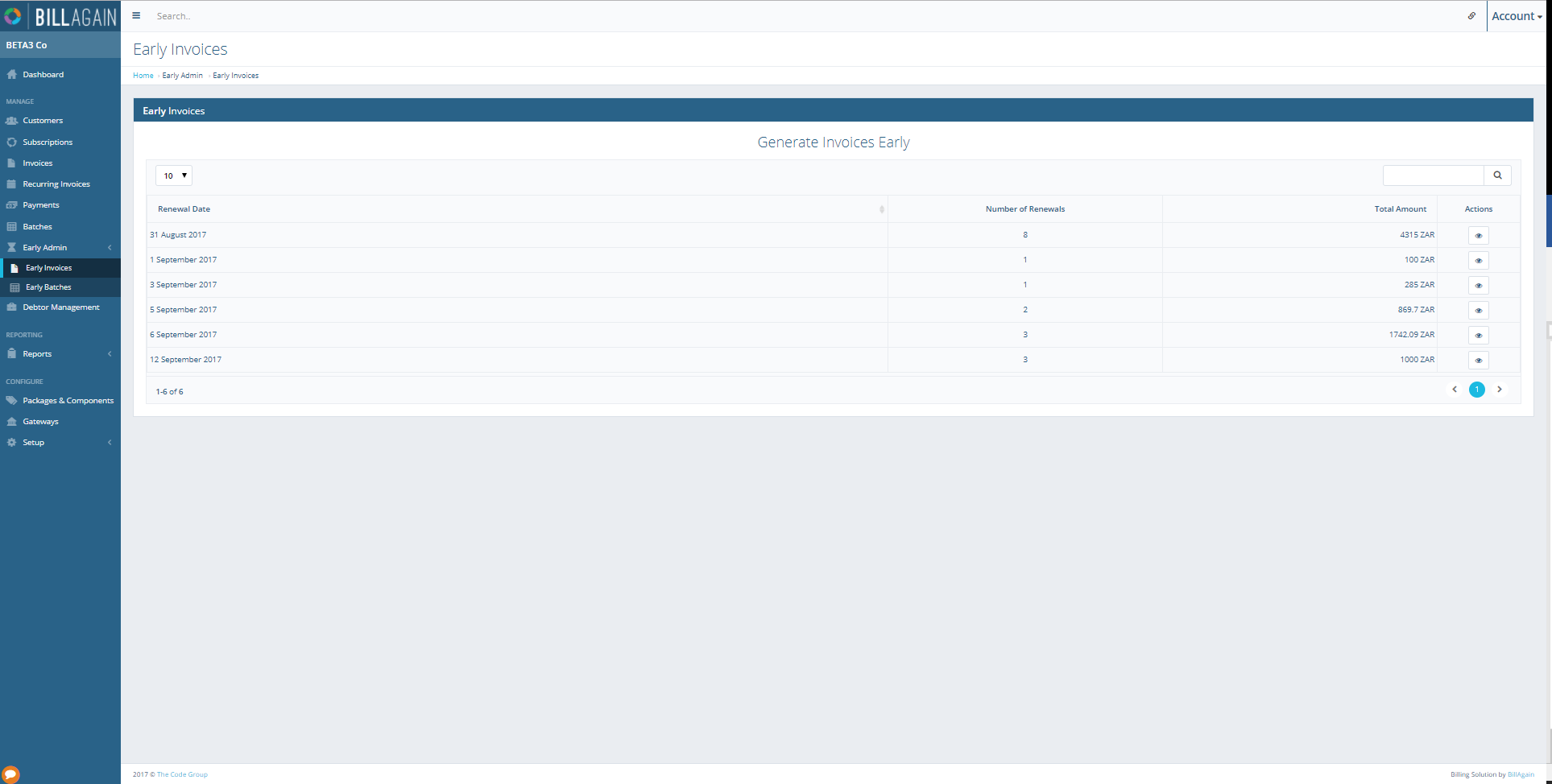
The view generate invoice early page is where you can select the invoices to be generated.