- Customers
- Customer View
- Subscriptions
- Invoices
- Payments
- Manual Payments
- Live Payments
- Payment Methods
- Customer Contacts
- Customer Notes
- Batches
- Early Admin
- Early Invoice
- Early Batches
- Adjustments
- eMandate
Documentation
Packages
Packages represent the basis of a product or service you offer and periodically charge to Customers, Components may be added to these packages and will represent additional usage of products and services related to a Package which can be quantified. Both Packages and Components are grouped according to a Package Group.
The Packages Overview page can be reached by selecting Packages from the left-hand menu. Packages are a very important part of Bill Again and will basically be the products that you as a user will be offering the Customer. Keep in mind that to be able to create a Subscription you will need to have created a Customer and a Package.
View Packages
The view Packages page is where you will be able to manage all your Packages from. A Package can be identified by a icon. Once you have added a Package Group you will be able to start
adding all your Packages.
From here you will be able to:
- Add a Package
- Edit an existing Package
- View an existing Package
- Delete an existing Package
Add Packages
AA Package can be added from the View Packages screen via the “Add Package” button at the top of a Package Group. Clicking this button will redirect the user to the “Add Package” page from which the new Package details can be entered and registered to the system.
On the Add Package screen you will be able to specify the details of the Package you are creating. Keep in mind that the Package code will always have to be unique when adding a Package. For your convenience, Bill Again has made managing versions, accounting code, different currencies and trials at the creation of a packages.
Specific features and settings which can be specified when creating a package include. These items will be discussed in detail below:
- Accounting Code
- Package versions
- Currencies
- Setup Fee
- Trials
- Price Terms
Accounting Code
The accounting code is to enable Bill Again to match against an accounting code in your system.
Package versions
Package version can be found by clicking on the version button in the Packages Overview.
To be able to better manage your packages we have introduced Package versions. This comes in handy when you have a Package with Subscriptions. Now you cant just change the price for the specific package and you don't really want to create a new package so what you do is you would typically create a new versions for the packages. This will give you the ability to have the package with the same name but with different prices.
Currencies
Currencies is another handy feature BillAgain has implemented. This gives you the possibility to offer your subscriptions in multiple currencies and manage all of them from one place. Keep in mind that currencies will only be available if you have added them on Account creation or added them under the Currencies. It is very important to remember that if you set a price for a specific currency only then will you be able to create a subscription for it but only if the currency is the same as the current customer currency.
Setup Fee
This amount is a once off payment and will be added to the first invoice of a subscription.
Trials
Managing trials has never been as easy. If your packages has a trial period you can enable this on package creation. You will be able to set the price, Trial Period and Trial Period Type.
Price Terms
This is a very feature when you would like to manage different prices for different sign up periods. Keep in mind that adding a price term for a specific currency basically activates the package for currency and only once a currency has been added will you be able to add subscriptions for customers with the matching currency. This enables you to set the package intervals. Also remember that you cannot have two price terms with the same term.
Edit Package
Editing a Package will give you the exact same options as adding with the one exception being that you will not be able to set the Package Code. Keep in mind that when editing package price this will have a direct influence on your subscription so take care when doing this or consider creating a different version of the current package.
Delete package
When deleting a Package you will no longer be able to create subscriptions regarding that package. Keep in mind that all existing subscriptions on this package will continue till the subscription period is completed.
Currently all BillAgain Prices are limited too four decimal prices.
Package Overview
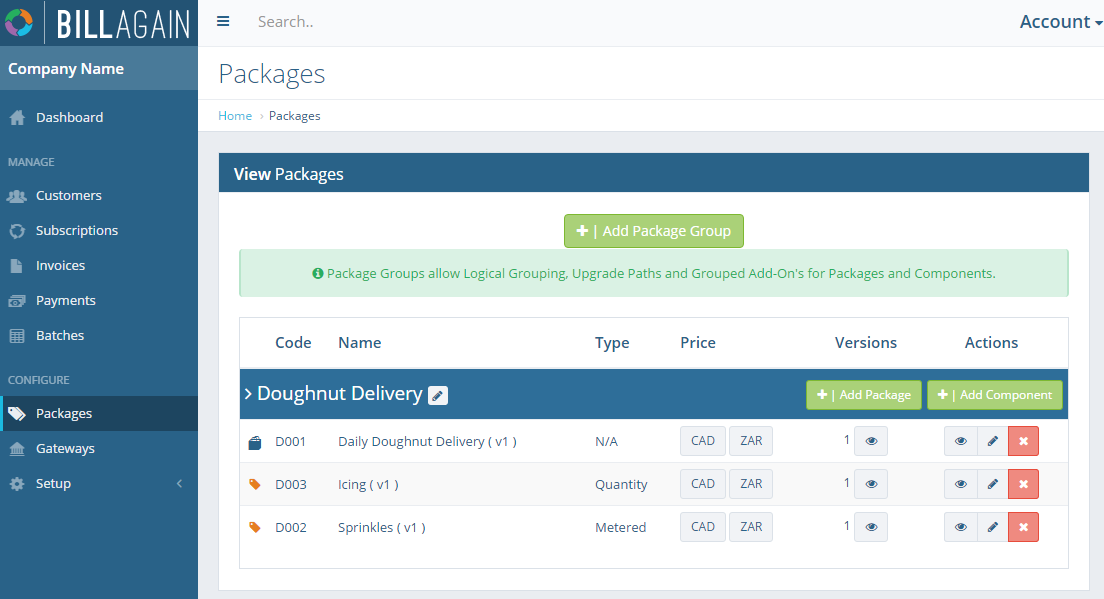
The Packages page will display all registered Package Groups, Packages and Components. All these items can be added, edited and deleted from this page aswell.
Add Package
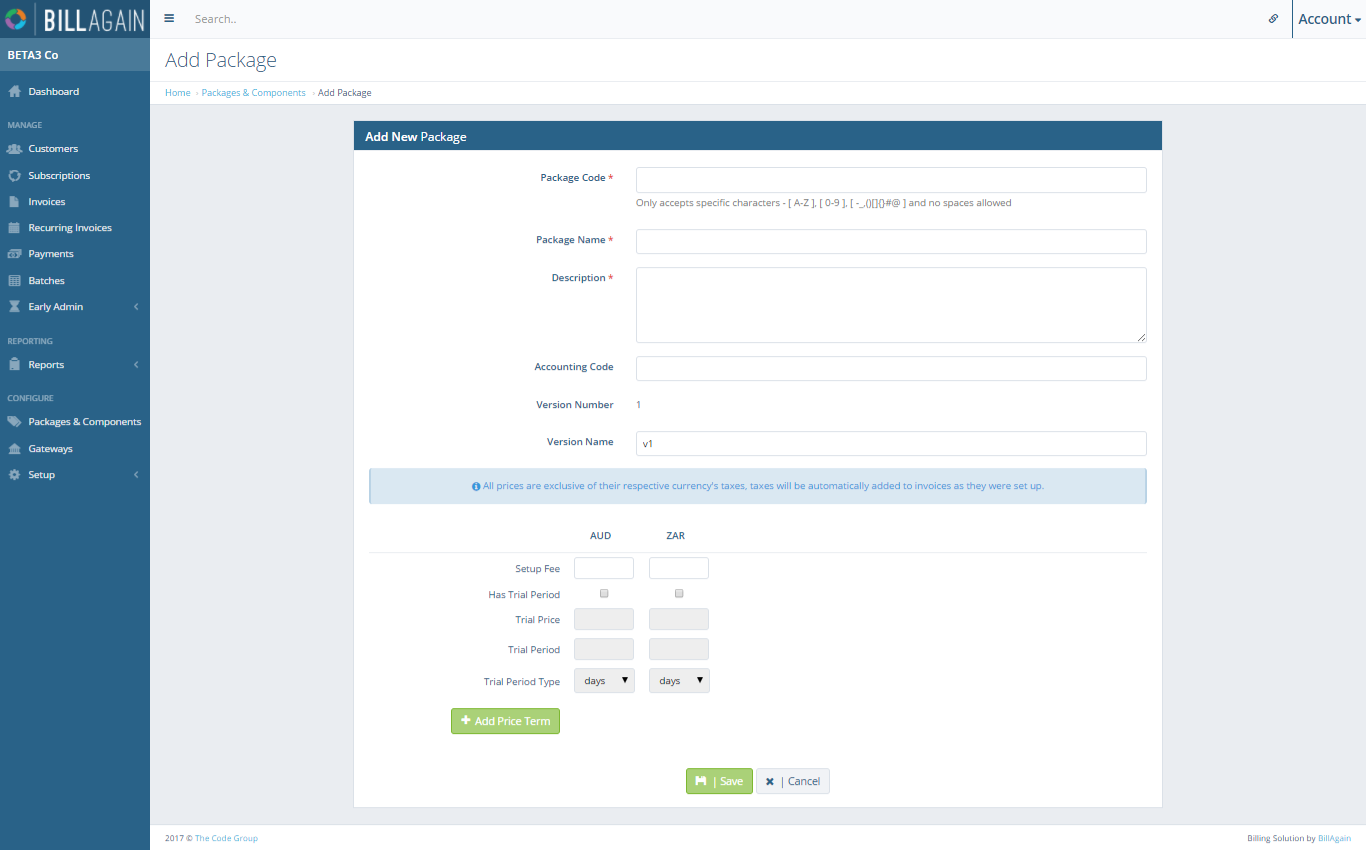
All details that need to be specified when adding a new Package.
Edit Package
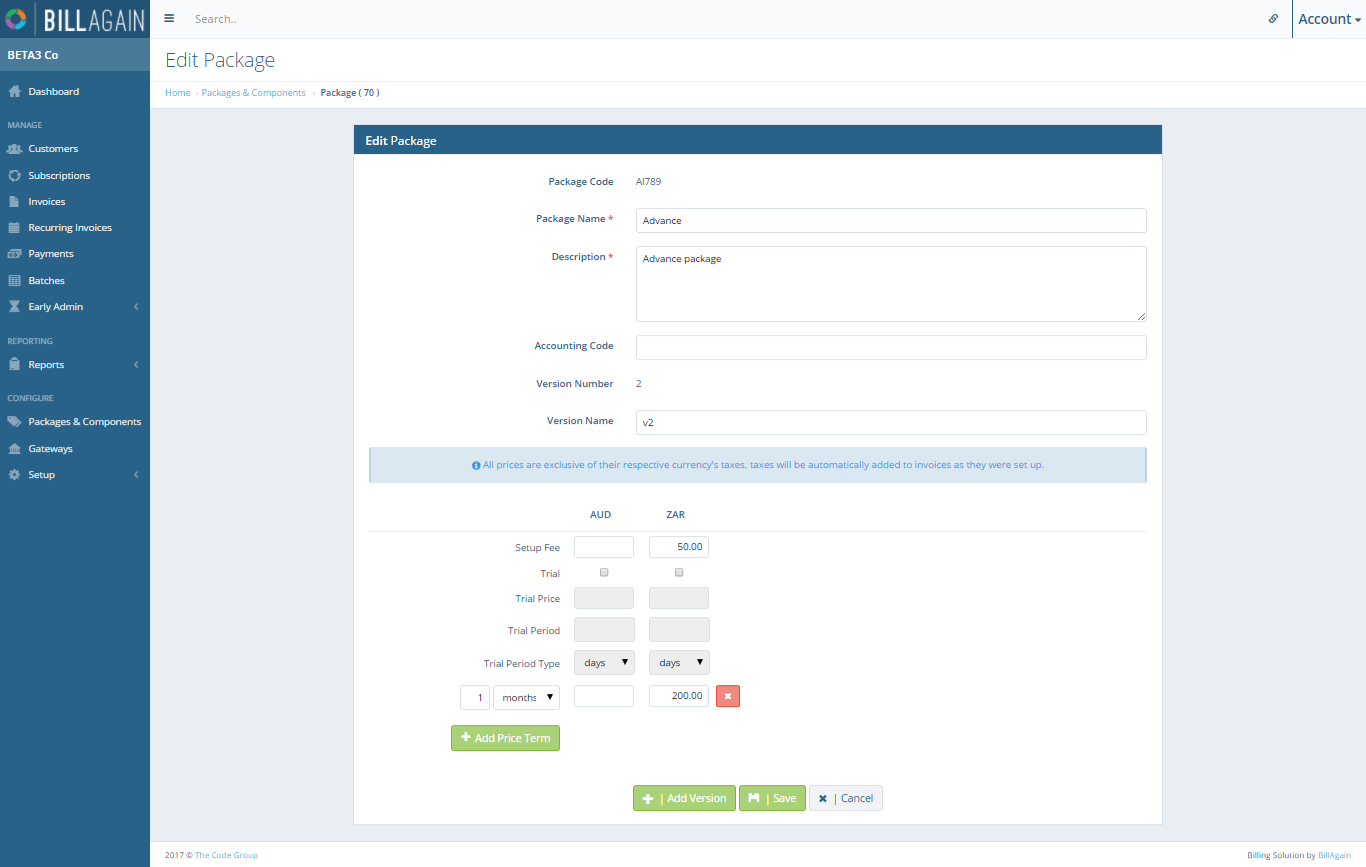
The details of registered Packages may be changed as neccesary from the Edit Package page.