- Customers
- Customer View
- Subscriptions
- Invoices
- Payments
- Manual Payments
- Live Payments
- Payment Methods
- Customer Contacts
- Customer Notes
- Batches
- Early Admin
- Early Invoice
- Early Batches
- Adjustments
- eMandate
The Templates page can be reached by selecting Templates from the left hand main menu. The Templates page enables you to set messages to be sent to Customer on certain events and occurrences specified within your Billing Rules.
The following messages to be send to customers can be customised from this page:
The change or add messages to any of these fields simply edit the text. Once you made the required changes, select the Save button at the bottom of the page. Once the Save button has been clicked the changed will be implemented across the different functions they apply to.
Please note that failing to click the Save button will result in any changes you made being lost and therefore not be applied to the functions they relate to. Conversely, selecting the Cancel button at the bottom of the page will discard all the changes you made and reload the messages’ original settings.
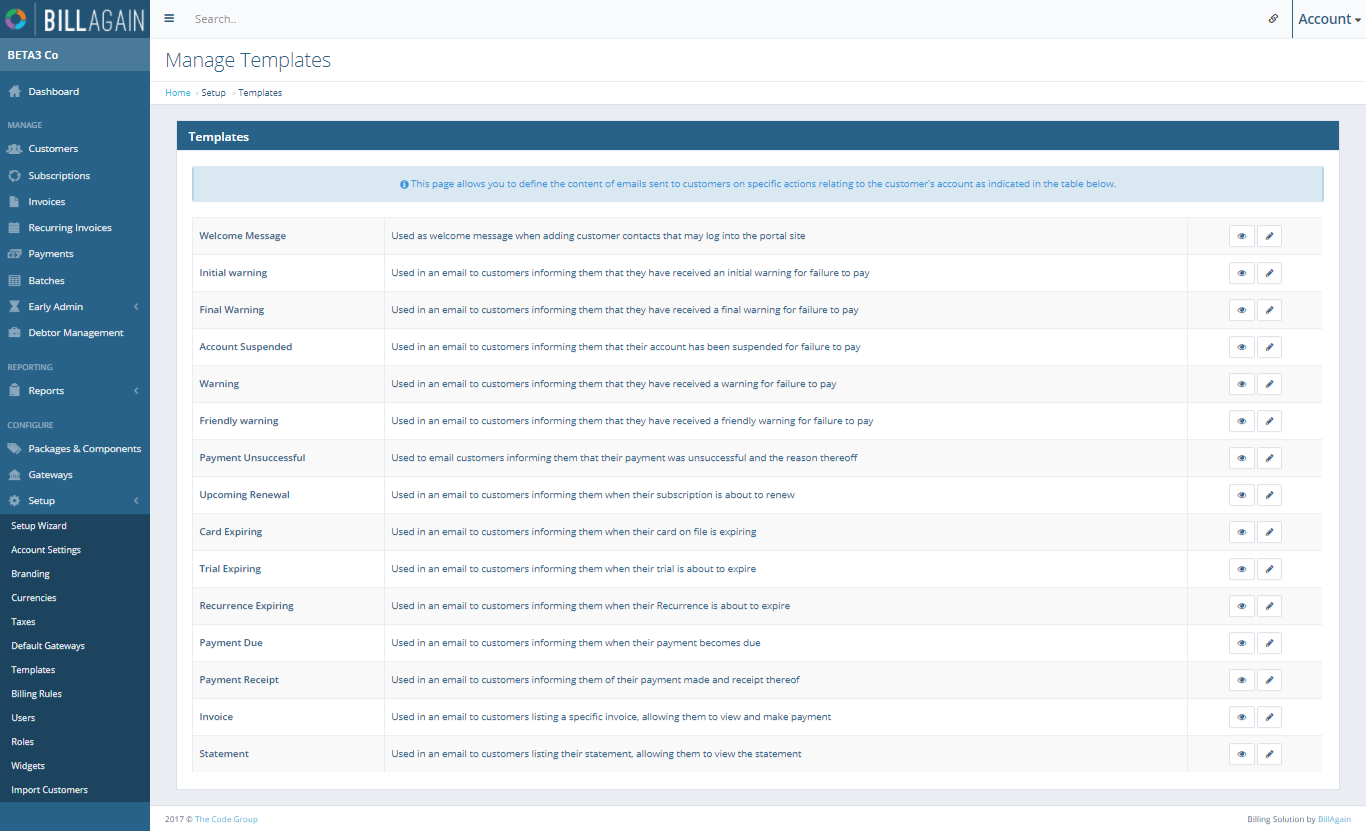
Messages sent to Customers at specific events can be specified from the Templates page.