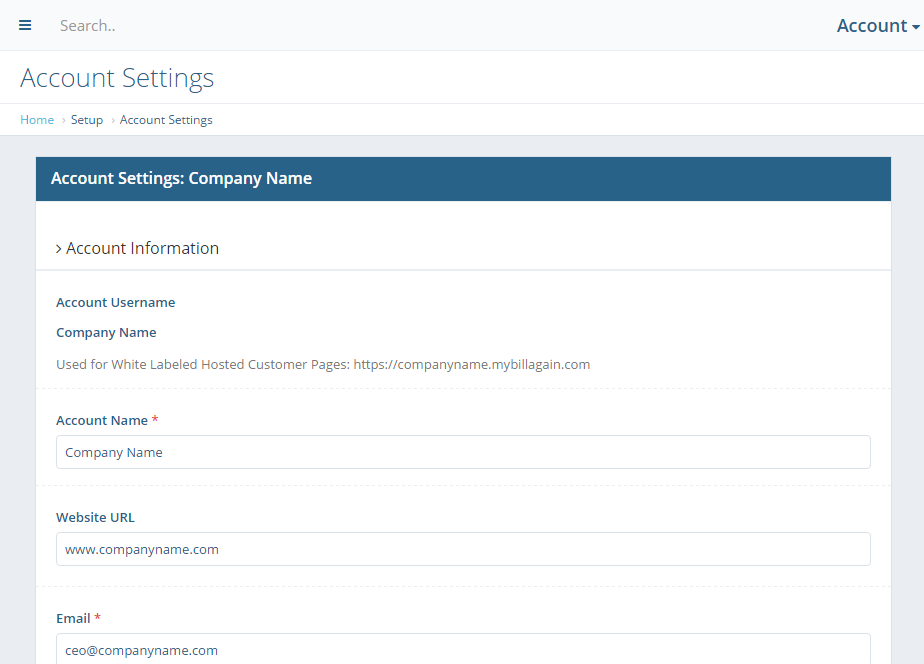- Customers
- Customer View
- Subscriptions
- Invoices
- Payments
- Manual Payments
- Live Payments
- Payment Methods
- Customer Contacts
- Customer Notes
- Batches
- Early Admin
- Early Invoice
- Early Batches
- Adjustments
- eMandate
Documentation
Account Settings
The Account Settings page can be reached from the left hand menu under setup. On this page you will find the general settings of your account and also gives you acces to important features.
These settings and features include:
- Account Username
- Account Name
- Website URL
- Tel
- Fax number
- Country
- Time Zone
- Invoice Adress
- Invoice delivery settings
- API Access functionality
All these settings and features can be altered from this page as needed, with the exception of Account username. The Invoices and Payments as well as API access options will be discussed below:
Invoices and Payments
BillAgain provides you with complete control over how your invoices get delivered. You have the option of combining multiple invoices scheduled to be sent at the same time to the same client as one invoice or deliver a sperate invoice for each subscription. Similliarly multiple subscriptions for the same customer at the same time can also be combined and delivered as one invoice or split up into seperate ones.
These options can be chosen by selecting or unselecting the two options under the Invoices and Payments heading
API Access
To keep BillAgain as versitale as possible we have implemented API access to certain parts of the system. Depending on your BillAgain Package getting access to these functions can be giving from this page by generating a API key and API secret. These can be generated by selecting the corresponding "Generat New" button under the API Access heading which will generate an appropriate code for your usage.
Saving Changes
Once you are satisfied with the changes made, select the Save button on the bottom of the page to save your new settings. These settings will then automatically be applied accross the application where they are relevant. Aternatively, selecting the Cancel button will discard any changes you made and return the settings on this page to the way it was before making changes.
Account Settings
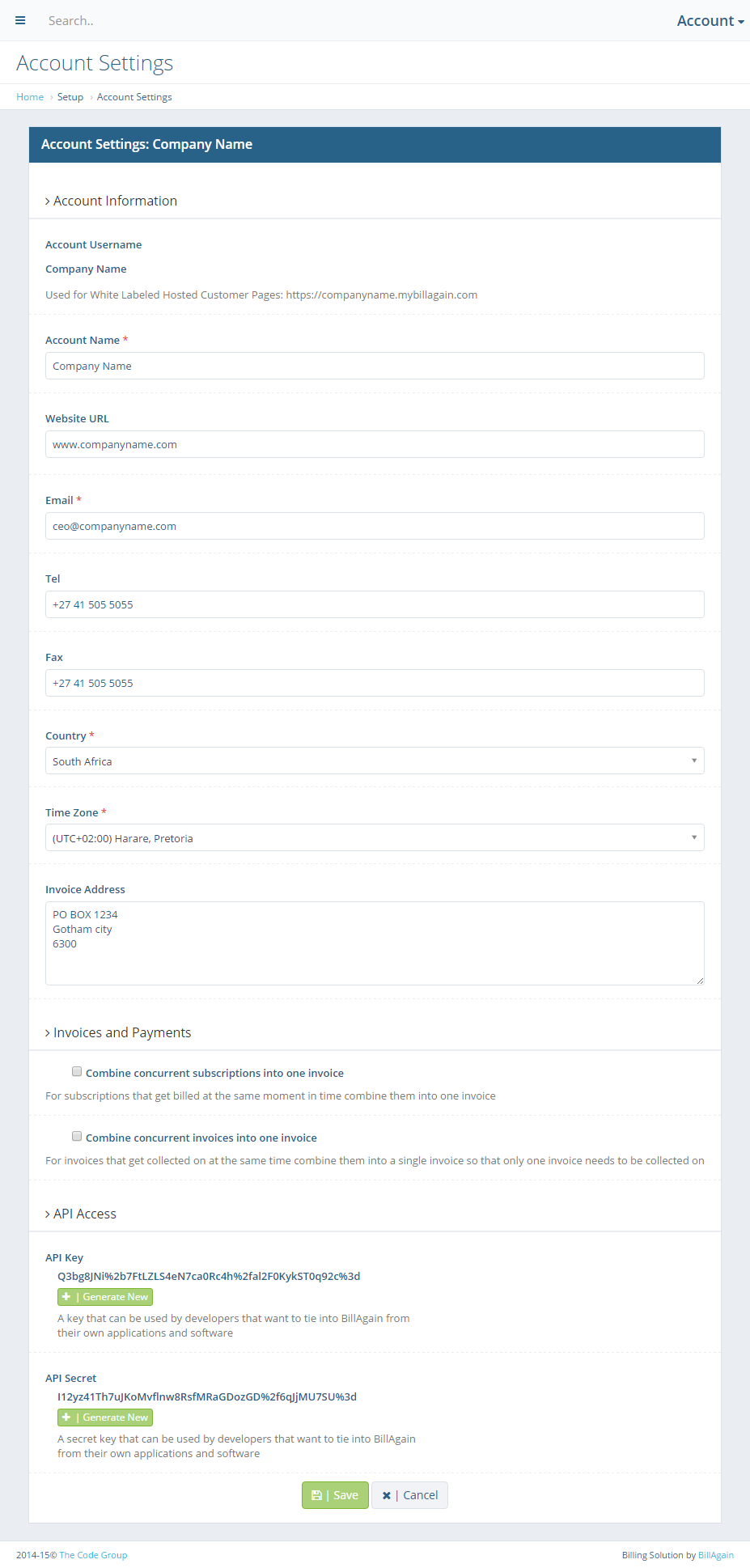
The Account Settings page allows you to specify general settings and details relating to your Bill Again account.