- Customers
- Customer View
- Subscriptions
- Invoices
- Payments
- Manual Payments
- Live Payments
- Payment Methods
- Customer Contacts
- Customer Notes
- Batches
- Early Admin
- Early Invoice
- Early Batches
- Adjustments
- eMandate
Documentation
Terminology (Glossary of Terms)
Account: To use BillAgain you need to sign up for an account or join an existing account, an account is normally named according to the business’s name and the account name is displayed on all branding and invoices. It is also BillAgain’s way of identification for purposes of billing for consumed services. An account can have multiple users linked to it. All customers, subscriptions, invoices, payments, credits, settings, etc. are linked to an account and are local to its specific account.
App: Used to reffer to the Billagain system as a whole, can be accessed from: http://app.billagain.com.
Automatic Collection: Payment collection performed by the BillAgain system with no or very little human intervention.
BillAgain Sites: A seperate Customer Portal from which your Customers can log in and view their statements, invoices, payments and balances as well as make payments on invoices. Can be accessed from the following URL, where "accountname" is to be replaced by your personal account name: http://accountname.billagain.com
BillAgain API: BillAgain’s own Application Programming Interface, which allows developers to tie into our services from external sites, this enables other software and websites to make use of BillAgain for their billing needs.
BillAgain Documentation: BillAgain’s help resource, your first reference when stuck on something, before contacting support.
Branding: Custom colours, logos and information that help uniquely identify your company that gets set up in account settings branding page and is used on white labelled site as well as documents generated for your customers from your account.
Component: Optional add-on’s for packages that are either quantity, metered or opt in based. Each having its own pricing, which adds on to the package cost.
Customers: People you provide services to and would like to bill using BillAgain.
Customer Code: Each customer in your account will have a unique identifier known as the customer code, this uniqueness will apply within your account and multiple customers within the same account will never be allowed to have the same customer code.
Dashboard: The default page you will see when logging in, it contains summaries of your account and notifications as well as statistics and graphs.
Gateway: A processor of payments on behalf of merchants registered with them, a middle man between merchants and banks. Payments in BillAgain (non-manual) have to go through a gateway. BillAgain supports the use of multiple gateways.
Invoice: A listing of charges and taxes for products that includes customer information as well as account information including summaries and totals for these products. This is sent from your account to the customer so that payment may be made / collected for the products or services.
Merchant Account: A merchant account is a type of bank account that allows businesses to accept payments by payment cards, typically debit or credit cards. A merchant account is established under an agreement between an acceptor and a merchant acquiring bank for the settlement of payment card transactions. (Reference: http://en.wikipedia.org/wiki/Merchant_account)
Package: A specific type of product or service offered to customers, in the case of BillAgain it will be something that is provided and billed for periodically, for a set or open ended period.
Package Group: A container for packages and components, components can only be part of a package if it is within same package group.
Package / Component Version: The packages and components have support for multiple versions, with one version being the default version. All the versions of a package / component are identical but allow for different pricing. This allows you to keep existing customers on existing pricing and new customers on new pricing when pricing changes occur or use versioning to create different pricing for different customers or a combination of both.
Recurring Billing: Monthly billing of customers usually for subscription based services that occur periodically e.g. once every month.
Redirect: Navigate away from a current page and open another page.
State: The current status of something is commonly referred to as the state, i.e. where the item stands at present or the outcome of the item.
System: Refers to BillAgain in general.
Subscription: Made up of packages that may contain components. Subscribing a customer to a subscription means linking the customer to a package and choosing which components the customer will be getting as well as what billing cycle the customer will be subject to, this will determine (depending on the way the packages are set up) the correct amount the customer should be charged based on the configuration of the subscription.